Forest Hidden Smile
A downloadable Nightmare for Windows, macOS, and Linux
!!!WARNING!!!
This is a horror game and it contains loud sounds and flashes.
Forest Hidden Smile
You do your chores until you notice a monster staring at you. it seemed to you that you were just tired and it seems to you, but he appears 3 times already, on the fourth you decide to kill him...
About the game
Do tasks while strange things happen nearby.
trailer -
---------------------------------------------------------------------------------------------------
Updates:
26-12-2024 Winter Update!
New! - Winter Location
New! - Secret Ending
New! - Atmosphere
trailer -
---------------------------------------------------------------------------------------------------
!!!ПРЕДУПРЕЖДЕНИЕ!!!
Это хоррор игра и она содержит громкие звуки и вспышки экрана.
Лесная Скрытая Улыбка
Вы делайте дела по дому пока не замечаете монстра который смотрит на вас. Вы подумали что вам показалось но он уже появился три раза, на четвёртый вы решаете его убить...
О игре
Делай задания пока рядом происходят странные вещи.
трейлер -
---------------------------------------------------------------------------------------------------
Обновления:
26-12-2024 Зимние Обновление!
Новое! - Зимняя локация
Новое! - Секретная концовка
Новое! - Атмосфера
трейлер -
Install instructions
Windows
- Unpacking:
Download and unpack the folder.
- Launching the Game:
Navigate to the folder and find the file with the game’s name.
- Starting the Game:
Double-click the game file to launch it. The game window will appear, and you can start playing.
---------------------------------------------------------------------------------------------------
Linux:
- Unpacking:
Download and unpack the folder.
- Launching the Game:
Navigate to the folder and locate the file with the game’s name. Ensure the file has execution permissions (indicated by a gear or lightning icon). If not, add execution permissions via the context menu.
- Starting the Game:
Double-click the game file to launch it. The game window will appear, and you can start playing.
---------------------------------------------------------------------------------------------------
Mac:
Unpacking: Download and unpack the folder.
Launching the Game: Navigate to the folder and find the file with the game’s name (it might be a file with the .app extension).
Starting the Game: Double-click the game file to launch it. The game window will open, and you can start playing.
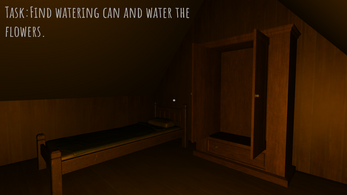
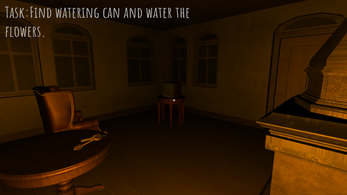
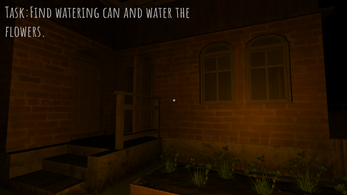

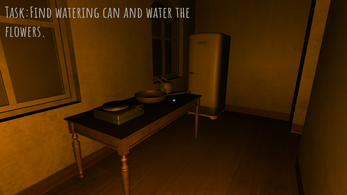
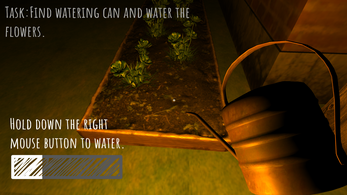
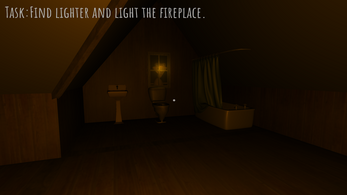
Leave a comment
Log in with itch.io to leave a comment.